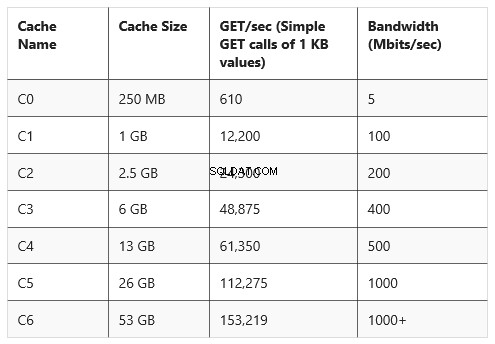私たちの状況を改善したいくつかのポイント:
BinaryFormatterの代わりにProtobuf-net
キャッシュに保存する値のサイズを減らすため、protobuf-netを使用することをお勧めします。
public interface ICacheDataSerializer
{
byte[] Serialize(object o);
T Deserialize<T>(byte[] stream);
}
public class ProtobufNetSerializer : ICacheDataSerializer
{
public byte[] Serialize(object o)
{
using (var memoryStream = new MemoryStream())
{
Serializer.Serialize(memoryStream, o);
return memoryStream.ToArray();
}
}
public T Deserialize<T>(byte[] stream)
{
var memoryStream = new MemoryStream(stream);
return Serializer.Deserialize<T>(memoryStream);
}
}
再試行戦略を実装する
このRedisCacheTransientErrorDetectionStrategyを実装して、タイムアウトの問題を処理します。
using Microsoft.Practices.TransientFaultHandling;
public class RedisCacheTransientErrorDetectionStrategy : ITransientErrorDetectionStrategy
{
/// <summary>
/// Custom Redis Transient Error Detenction Strategy must have been implemented to satisfy Redis exceptions.
/// </summary>
/// <param name="ex"></param>
/// <returns></returns>
public bool IsTransient(Exception ex)
{
if (ex == null) return false;
if (ex is TimeoutException) return true;
if (ex is RedisServerException) return true;
if (ex is RedisException) return true;
if (ex.InnerException != null)
{
return IsTransient(ex.InnerException);
}
return false;
}
}
このようにインスタンス化します:
private readonly RetryPolicy _retryPolicy;
// CODE
var retryStrategy = new FixedInterval(3, TimeSpan.FromSeconds(2));
_retryPolicy = new RetryPolicy<RedisCacheTransientErrorDetectionStrategy>(retryStrategy);
次のように使用します:
var cachedString = _retryPolicy.ExecuteAction(() => dataCache.StringGet(fullCacheKey));
コードを確認する キャッシュに保存しているキャッシュ呼び出しと値を最小限に抑えるため。値をより効率的に保存することで、多くのエラーを減らしました。
これのどれも役に立たない場合。より高いキャッシュに移動します(最終的にC1ではなくC3を使用しました)。