適切なOracleの人々をフォローしていれば、OracleがOracle LinuxAutomationManagerをリリースしたばかりであることをすでにご存知でしょう。
#Ansible自動化エンジンはすでに存在している可能性があり、OracleLinuxサブスクリプションに含まれています...https://t.co/RPZw37yOvs pic.twitter.com/aQZInFcUsv
— Ludovico Caldara(@ludodba)2021年9月6日
私の理解では、アクセスにはULNアクセスが必要だったので、自宅でクイックVMを起動して試してみる方法はありませんでした...しかし、私は間違っていました。
Ludovicoによって確認されたように、パブリックアクセスがあります:
話が早すぎたかもしれませんが、公開リポジトリも利用できるようです:https://t.co/XxZhs9oFDi
— Ludovico Caldara(@ludodba)2021年9月7日
とりあえずシンプルにしようと思ったので、Vagrantを使用してVMを作成し、そのパブリックリポジトリから自宅でテストできることを確認しました。
まず、Automationパブリックリポジトリをシステムに追加して有効にします。
[root@OracleAuto ~]# dnf config-manager --add-repo http://yum.oracle.com/repo/OracleLinux/OL8/automation/x86_64
Adding repo from: http://yum.oracle.com/repo/OracleLinux/OL8/automation/x86_64
[root@OracleAuto ~]# dnf repolist
repo id repo name
ol8_UEKR6 Latest Unbreakable Enterprise Kernel Release 6 for Oracle Linux 8 (x86_64)
ol8_appstream Oracle Linux 8 Application Stream (x86_64)
ol8_baseos_latest Oracle Linux 8 BaseOS Latest (x86_64)
yum.oracle.com_repo_OracleLinux_OL8_automation_x86_64 created by dnf config-manager from http://yum.oracle.com/repo/OracleLinux/OL8/automation/x86_64
[root@OracleAuto ~]# dnf config-manager --set-enabled yum.oracle.com_repo_OracleLinux_OL8_automation_x86_64
[root@OracleAuto ~]# dnf update
created by dnf config-manager from http://yum.oracle.com/repo/OracleLinux/OL8/automation/x86_64 108 kB/s | 437 kB 00:04
Last metadata expiration check: 0:00:01 ago on Tue 07 Sep 2021 07:35:18 PM UTC.
Dependencies resolved.
=====================================================================================================================================================================
Package Architecture Version Repository Size
=====================================================================================================================================================================
Installing:
kernel-uek x86_64 5.4.17-2102.204.4.4.el8uek ol8_UEKR6 66 M
Upgrading:
NetworkManager x86_64 1:1.30.0-10.0.1.el8_4 ol8_baseos_latest 2.6 M
NetworkManager-libnm x86_64 1:1.30.0-10.0.1.el8_4 ol8_baseos_latest 1.8 M
btrfs-progs x86_64 5.12.1-1.el8 ol8_UEKR6 858 k
dhcp-client x86_64 12:4.3.6-44.el8_4.1 ol8_baseos_latest 318 k
dhcp-common noarch 12:4.3.6-44.el8_4.1 ol8_baseos_latest 207 k
dhcp-libs x86_64 12:4.3.6-44.el8_4.1 ol8_baseos_latest 148 k
dmidecode x86_64 1:3.2-8.0.2.el8 ol8_baseos_latest 92 k
[....]
nvme-cli-1.12-4.el8_4.x86_64 openldap-2.4.46-17.el8_4.x86_64 oraclelinux-release-el8-1.0-19.el8.x86_64
procps-ng-3.3.15-6.0.1.el8.x86_64 python3-firewall-0.8.2-7.0.1.el8_4.noarch python3-rpm-4.14.3-14.el8_4.x86_64
rpm-4.14.3-14.el8_4.x86_64 rpm-build-libs-4.14.3-14.el8_4.x86_64 rpm-libs-4.14.3-14.el8_4.x86_64
rpm-plugin-selinux-4.14.3-14.el8_4.x86_64 rpm-plugin-systemd-inhibit-4.14.3-14.el8_4.x86_64 rsyslog-8.1911.0-7.0.1.el8_4.2.x86_64
selinux-policy-3.14.3-67.0.6.el8_4.1.noarch selinux-policy-targeted-3.14.3-67.0.6.el8_4.1.noarch systemd-239-45.0.2.el8_4.3.x86_64
systemd-libs-239-45.0.2.el8_4.3.x86_64 systemd-pam-239-45.0.2.el8_4.3.x86_64 systemd-udev-239-45.0.2.el8_4.3.x86_64
virt-what-1.18-9.el8_4.x86_64
Installed:
kernel-uek-5.4.17-2102.204.4.4.el8uek.x86_64
Complete!
[root@OracleAuto ~]#
システムを更新した後、自動化マネージャーパッケージを検索できます
[root@OracleAuto ~]# dnf search automation-manager
Last metadata expiration check: 0:07:57 ago on Tue 07 Sep 2021 07:35:18 PM UTC.
================================================================= Name Matched: automation-manager ==================================================================
ol-automation-manager.src : Oracle Linux Automation Manager, based on AWX, provides a web-based user interface, REST API, and task engine built on top of Ansible.
ol-automation-manager.x86_64 : Oracle Linux Automation Manager, based on AWX, provides a web-based user interface, REST API, and task engine built on top of Ansible.
oraclelinux-automation-manager-release-el8.src : Oracle Linux Automation Manager yum repository configuration
oraclelinux-automation-manager-release-el8.x86_64 : Oracle Linux Automation Manager yum repository configuration
[root@OracleAuto ~]#
自動化パッケージのインストールは非常に簡単で(もちろん、デフォルト/テスト構成の場合)、Oracleのドキュメントからコピーした以下の例を見ることができます。
Oracle LinuxAutomationManagerのインストール
[root@OracleAuto ~]# dnf install ol-automation-manager
Last metadata expiration check: 0:09:39 ago on Tue 07 Sep 2021 07:35:18 PM UTC.
Dependencies resolved.
=====================================================================================================================================================================
Package Architecture Version Repository Size
=====================================================================================================================================================================
Installing:
ol-automation-manager x86_64 1.0.0-1.el8 yum.oracle.com_repo_OracleLinux_OL8_automation_x86_64 67 M
Installing dependencies:
aajohan-comfortaa-fonts noarch 3.001-2.el8 ol8_baseos_latest 148 k
ansible noarch 2.9.23-1.el8 yum.oracle.com_repo_OracleLinux_OL8_automation_x86_64 17 M
bzip2 x86_64 1.0.6-26.el8 ol8_baseos_latest 60 k
checkpolicy x86_64 2.9-1.el8 ol8_baseos_latest 346 k
emacs-filesystem noarch 1:26.1-5.el8 ol8_baseos_latest 69 k
fontconfig x86_64 2.13.1-3.el8 ol8_baseos_latest 274 k
fontpackages-filesystem noarch 1.44-22.el8 ol8_baseos_latest 16 k
gd x86_64 2.2.5-7.el8 ol8_appstream 144 k
[...]
redis-5.0.3-2.module+el8.0.0.z+5250+19ca22c8.x86_64 sos-4.0-11.0.1.el8.noarch
sshpass-1.06-9.el8.x86_64 supervisor-4.2.2-1.el8.noarch
uwsgi-2.0.18-4.0.1.el8.x86_64 xmlsec1-1.2.25-4.el8.x86_64
xmlsec1-openssl-1.2.25-4.el8.x86_64
Complete!
[root@OracleAuto ~]#
次に、AWXユーザーを使用して構成をセットアップする必要があります。
繰り返しますが、ドキュメントの例に従ってください。
[root@OracleAuto ~]# cat /etc/redis.conf
[...]
unixsocket /var/run/redis/redis.sock
unixsocketperm 775
[root@OracleAuto ~]# /var/lib/ol-automation-manager/ol-automation-manager-DB-init.sh
* Initializing database in '/var/lib/pgsql/data'
* Initialized, logs are in /var/lib/pgsql/initdb_postgresql.log
Database pre-setup is completed
[root@OracleAuto ~]#
[root@OracleAuto ~]# su -l awx -s /bin/bash
[awx@OracleAuto ~]$ awx-manage migrate
Operations to perform:
Apply all migrations: auth, conf, contenttypes, main, oauth2_provider, sessions, sites, social_django, sso, taggit
Running migrations:
Applying contenttypes.0001_initial... OK
Applying contenttypes.0002_remove_content_type_name... OK
Applying taggit.0001_initial... OK
Applying taggit.0002_auto_20150616_2121... OK
Applying auth.0001_initial... OK
Applying main.0001_initial... OK
Applying main.0002_squashed_v300_release... OK
Applying main.0003_squashed_v300_v303_updates... OK
Applying main.0004_squashed_v310_release... OK
Applying conf.0001_initial... OK
Applying conf.0002_v310_copy_tower_settings... OK
Applying main.0005_squashed_v310_v313_updates... OK
Applying main.0006_v320_release... OK
Applying main.0007_v320_data_migrations... OK
Applying main.0008_v320_drop_v1_credential_fields... OK
Applying main.0009_v322_add_setting_field_for_activity_stream... OK
[....]
Applying social_django.0002_add_related_name... OK
Applying social_django.0003_alter_email_max_length... OK
Applying social_django.0004_auto_20160423_0400... OK
Applying social_django.0005_auto_20160727_2333... OK
Applying social_django.0006_partial... OK
Applying social_django.0007_code_timestamp... OK
Applying social_django.0008_partial_timestamp... OK
Applying sso.0001_initial... OK
Applying sso.0002_expand_provider_options... OK
Applying taggit.0003_taggeditem_add_unique_index... OK
次に、管理ユーザーを作成し、「AWXインスタンスプロビジョニング」に正しいホスト名/IPアドレスを設定していることを確認します。
[awx@OracleAuto ~]$ awx-manage createsuperuser --username admin
Email address: [email protected]
Password:
Password (again):
Superuser created successfully.
[awx@OracleAuto ~]$
[awx@OracleAuto ~]$ awx-manage create_preload_data
Default organization added.
Demo Credential, Inventory, and Job Template added.
(changed: True)
[awx@OracleAuto ~]$ awx-manage provision_instance --hostname=OracleAuto
Successfully registered instance OracleAuto
(changed: True)
[awx@OracleAuto ~]$ awx-manage register_queue --queuename=tower --hostnames=OracleAuto
Creating instance group tower
Added instance OracleAuto to tower
(changed: True)
[awx@OracleAuto ~]$
[awx@OracleAuto ~]$ exit
logout
それが完了したら、HTTPサーバーをセットアップする必要があります。
これは単なるテストであるため、ssl証明書を作成するだけで、管理インターフェイスへのログインの問題を回避できます(製品システムではこれを行わないでください:))
[root@OracleAuto ~]# openssl req -x509 -nodes -days 365 -newkey rsa:2048 -keyout /etc/tower/tower.key -out /etc/tower/tower.crt
Generating a RSA private key
......+++++
.+++++
writing new private key to '/etc/tower/tower.key'
-----
You are about to be asked to enter information that will be incorporated
into your certificate request.
What you are about to enter is what is called a Distinguished Name or a DN.
There are quite a few fields but you can leave some blank
For some fields there will be a default value,
If you enter '.', the field will be left blank.
-----
Country Name (2 letter code) [XX]:
State or Province Name (full name) []:
Locality Name (eg, city) [Default City]:
Organization Name (eg, company) [Default Company Ltd]:
Organizational Unit Name (eg, section) []:
Common Name (eg, your name or your server's hostname) []:
Email Address []:
[root@OracleAuto ~]#
Webサーバーをお好きなサーバーに変更できると思いますが、今のところ、デフォルトのnginxサーバーをセットアップします。
ここでは、デフォルト構成のバックアップを作成し、ドキュメントからデフォルト構成をコピーしました。
[root@OracleAuto ~]# mv /etc/nginx/nginx.conf /etc/nginx/nginx.conf.bk
[root@OracleAuto ~]# nano /etc/nginx/nginx.conf
[root@OracleAuto ~]# cat /etc/nginx/nginx.conf
user nginx;
worker_processes auto;
error_log /var/log/nginx/error.log;
pid /run/nginx.pid;
# Load dynamic modules. See /usr/share/doc/nginx/README.dynamic.
include /usr/share/nginx/modules/*.conf;
events {
worker_connections 1024;
}
http {
log_format main '$remote_addr - $remote_user [$time_local] "$request" '
'$status $body_bytes_sent "$http_referer" '
'"$http_user_agent" "$http_x_forwarded_for"';
access_log /var/log/nginx/access.log main;
sendfile on;
tcp_nopush on;
tcp_nodelay on;
keepalive_timeout 65;
types_hash_max_size 2048;
include /etc/nginx/mime.types;
default_type application/octet-stream;
# Load modular configuration files from the /etc/nginx/conf.d directory.
# See http://nginx.org/en/docs/ngx_core_module.html#include
# for more information.
include /etc/nginx/conf.d/*.conf;
}
[root@OracleAuto ~]#
最後のステップでは、タワー設定ファイルの情報を変更し(ホスト名/ IPをCLUSTER_HOST_IDに追加するだけ)、SystemdでOracleAutomationManagerサービスを有効化/開始します。
[root@OracleAuto ~]# grep -i CLUSTER_HOST_ID /etc/tower/settings.py
CLUSTER_HOST_ID = "OracleAuto"
[root@OracleAuto ~]#
[root@OracleAuto ~]# systemctl enable --now ol-automation-manager.service
Created symlink /etc/systemd/system/multi-user.target.wants/ol-automation-manager.service → /usr/lib/systemd/system/ol-automation-manager.service.
[root@OracleAuto ~]#
そしてvoilà! これで、OracleAutomationManagerインターフェイスから直接Ansibleプレイブックの管理を開始できます
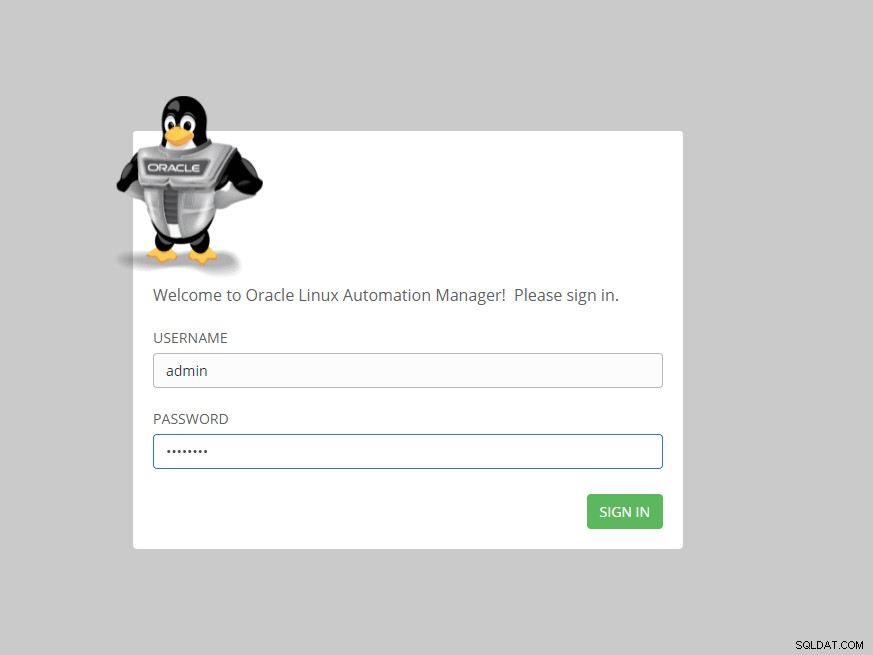
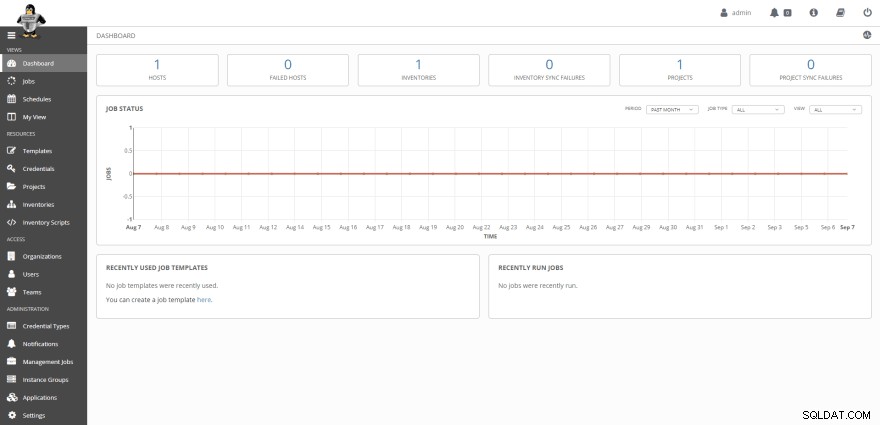
私は本当にAnsibleとAutomationについてもっと理解する必要があるので、これはOracle独自のAutomationManagerの使用を開始するための良い方法かもしれません:)
