以下は、MS SQLServer2008からVBAにデータをプルするために現在使用しているコードです。適切なADODBリファレンス[VBAエディタ->ツール->リファレンスがあることを確認する必要があります ]そして、 Microsoft ActiveX Data Objects 2.8 Libraryがあることを確認してください。 チェック済み。これは、チェックされている下の行から2番目です(Windows7でExcel2010を使用しています。ActiveXのバージョンが少し異なる場合がありますが、Microsoft ActiveXで始まります):
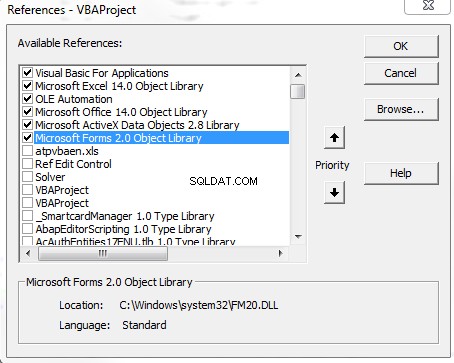
リモートホストとユーザー名/パスワードを使用してMSSQLに接続するためのサブモジュール
Sub Download_Standard_BOM()
'Initializes variables
Dim cnn As New ADODB.Connection
Dim rst As New ADODB.Recordset
Dim ConnectionString As String
Dim StrQuery As String
'Setup the connection string for accessing MS SQL database
'Make sure to change:
'1: PASSWORD
'2: USERNAME
'3: REMOTE_IP_ADDRESS
'4: DATABASE
ConnectionString = "Provider=SQLOLEDB.1;Password=PASSWORD;Persist Security Info=True;User ID=USERNAME;Data Source=REMOTE_IP_ADDRESS;Use Procedure for Prepare=1;Auto Translate=True;Packet Size=4096;Use Encryption for Data=False;Tag with column collation when possible=False;Initial Catalog=DATABASE"
'Opens connection to the database
cnn.Open ConnectionString
'Timeout error in seconds for executing the entire query; this will run for 15 minutes before VBA timesout, but your database might timeout before this value
cnn.CommandTimeout = 900
'This is your actual MS SQL query that you need to run; you should check this query first using a more robust SQL editor (such as HeidiSQL) to ensure your query is valid
StrQuery = "SELECT TOP 10 * FROM tbl_table"
'Performs the actual query
rst.Open StrQuery, cnn
'Dumps all the results from the StrQuery into cell A2 of the first sheet in the active workbook
Sheets(1).Range("A2").CopyFromRecordset rst
End Sub
