SQL NOTは、WHERE句で使用されるブール演算子です。式がfalseの場合、NOT演算子はレコードを表示します。 NOT演算子を使用する場合、指定された式の基準を満たさないデータのみをテーブルからフェッチします。
NOT演算子は、SELECTステートメント、UPDATEステートメント、およびDELETEステートメントで使用できます。 NOT演算子は、AND演算子、OR演算子、BETWEEN演算子、IN演算子、LIKE演算子、その他の演算子などの他の演算子と一緒に使用できます。
NOT演算子の構文:
SELECT Column_name1, Column_name2, Column_name3 FROM Table_name WHERE Column_name NOT expression;
この表は、NOT演算子の結果を示しています:
|
|
NOT |
|
True |
False |
|
誤り |
True |
|
ヌル |
Null |
例を使用して、SQLNOT演算子の概念を理解しましょう。
次のレコードがある既存のテーブルについて考えてみます。
表1:従業員
|
EMPLOYEEID |
FIRST_NAME |
LAST_NAME |
給与 |
CITY |
部門 |
MANAGERID |
|
1001 |
VAIBHAVI |
ミシュラ |
65500 |
PUNE |
ORACLE |
1 |
|
1002 |
VAIBHAV |
SHARMA |
60000 |
NOIDA |
C# |
5 |
|
1003 |
NIKHIL |
VANI |
50500 |
JAIPUR |
FMW |
2 |
|
2001 |
PRACHI |
SHARMA |
55500 |
チャンディーガル |
ORACLE |
1 |
|
2002 |
BHAVESH |
JAIN |
65500 |
PUNE |
FMW |
2 |
|
2003 |
RUCHIKA |
JAIN |
50000 |
ムンバイ |
C# |
5 |
|
3001 |
プラノティ |
SHENDE |
55500 |
PUNE |
JAVA |
3 |
|
3002 |
ANUJA |
WANRE |
50500 |
JAIPUR |
FMW |
2 |
|
3003 |
DEEPAM |
ジャウハリ |
58500 |
ムンバイ |
JAVA |
3 |
|
4001 |
RAJESH |
GOUD |
60500 |
ムンバイ |
テスト |
4 |
|
4002 |
ASHWINI |
バガット |
54500 |
NOIDA |
JAVA |
3 |
|
4003 |
RUCHIKA |
AGARWAL |
60000 |
デリー |
ORACLE |
1 |
|
5001 |
ARCHIT |
SHARMA |
55500 |
デリー |
テスト |
4 |
|
5002 |
SANKET |
チャウハン |
70000 |
ハイデラバード |
JAVA |
3 |
|
5003 |
ROSHAN |
NEHTE |
48500 |
チャンディーガル |
C# |
5 |
|
6001 |
RAHUL |
NIKAM |
54500 |
バンガロール |
テスト |
4 |
|
6002 |
ATISH |
JADHAV |
60500 |
バンガロール |
C# |
5 |
|
6003 |
ニキタ |
INGALE |
65000 |
ハイデラバード |
ORACLE |
1 |
表2:マネージャー
|
managerid |
manager_name |
manager_department |
|
1 |
Snehdeep Kaur |
ORACLE |
|
2 |
KirtiKirtane |
FMW |
|
3 |
Abhishek Manish |
JAVA |
|
4 |
AnupamMishra |
テスト |
|
5 |
Akash Kadam |
C# |
例1: Write a query to display the employees' details where the city is NOT Pune.
SELECT * FROM EMPLOYEES WHERE NOT CITY = 'PUNE';
We display employees' details where the city should not be 'Pune'. We used the NOT operator followed by the city column in the WHERE clause. The NOT operator means only those employee details to be displayed whose city is not Pune.
The output of the above query:
| EMPLOYEEID | FIRST_NAME | LAST_NAME | SALARY | CITY | DEPARTMENT | MANAGERID |
| 1002 | VAIBHAV | SHARMA | 60000 | NOIDA | C# | 5 |
| 1003 | NIKHIL | VANI | 50500 | JAIPUR | FMW | 2 |
| 2001 | PRACHI | SHARMA | 55500 | CHANDIGARH | ORACLE | 1 |
| 2003 | RUCHIKA | JAIN | 50000 | MUMBAI | C# | 5 |
| 3002 | ANUJA | WANRE | 50500 | JAIPUR | FMW | 2 |
| 3003 | DEEPAM | JAUHARI | 58500 | MUMBAI | JAVA | 3 |
| 4001 | RAJESH | GOUD | 60500 | MUMBAI | TESTING | 4 |
| 4002 | ASHWINI | BAGHAT | 54500 | NOIDA | JAVA | 3 |
| 4003 | RUCHIKA | AGARWAL | 60000 | DELHI | ORACLE | 1 |
| 5001 | ARCHIT | SHARMA | 55500 | DELHI | TESTING | 4 |
| 5002 | SANKET | CHAUHAN | 70000 | HYDERABAD | JAVA | 3 |
| 5003 | ROSHAN | NEHTE | 48500 | CHANDIGARH | C# | 5 |
| 6001 | RAHUL | NIKAM | 54500 | BANGALORE | TESTING | 4 |
| 6002 | ATISH | JADHAV | 60500 | BANGALORE | C# | 5 |
| 6003 | NIKITA | INGALE | 65000 | HYDERABAD | ORACLE | 1 |
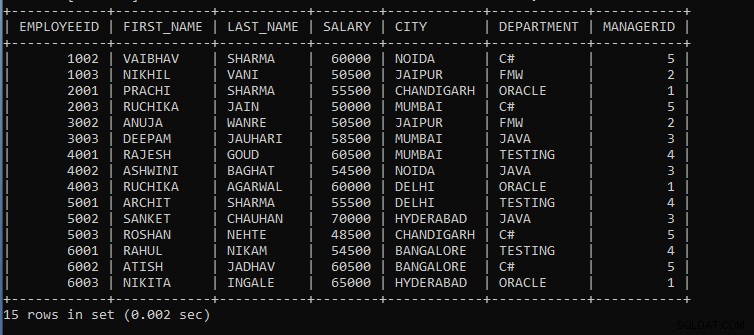
As we can see, only those records are displayed where the city is not Pune.
例2: Write a query to display the employees’ details where the Department is NOT C#.
SELECT * FROM EMPLOYEES WHERE NOT DEPARTMENT = 'C#';
From the above query, we display employees' details where Department should not be 'C#'. Only those employee details to be displayed whose Department is not C#. We used the NOT operator followed by the city column in the WHERE clause.
The output of the above query:
|
EMPLOYEEID |
FIRST_NAME |
LAST_NAME |
給与 |
CITY |
部門 |
MANAGERID |
|
1001 |
VAIBHAVI |
ミシュラ |
65500 |
PUNE |
ORACLE |
1 |
|
1003 |
NIKHIL |
VANI |
50500 |
JAIPUR |
FMW |
2 |
|
2001 |
PRACHI |
SHARMA |
55500 |
チャンディーガル |
ORACLE |
1 |
|
2002 |
BHAVESH |
JAIN |
65500 |
PUNE |
FMW |
2 |
|
3001 |
プラノティ |
SHENDE |
55500 |
PUNE |
JAVA |
3 |
|
3002 |
ANUJA |
WANRE |
50500 |
JAIPUR |
FMW |
2 |
|
3003 |
DEEPAM |
ジャウハリ |
58500 |
ムンバイ |
JAVA |
3 |
|
4001 |
RAJESH |
GOUD |
60500 |
ムンバイ |
テスト |
4 |
|
4002 |
ASHWINI |
バガット |
54500 |
NOIDA |
JAVA |
3 |
|
4003 |
RUCHIKA |
AGARWAL |
60000 |
デリー |
ORACLE |
1 |
|
5001 |
ARCHIT |
SHARMA |
55500 |
デリー |
テスト |
4 |
|
5002 |
SANKET |
CHAUHAN |
70000 |
HYDERABAD |
JAVA |
3 |
|
6001 |
RAHUL |
NIKAM |
54500 |
BANGALORE |
テスト |
4 |
|
6003 |
NIKITA |
INGALE |
65000 |
HYDERABAD |
ORACLE |
1 |
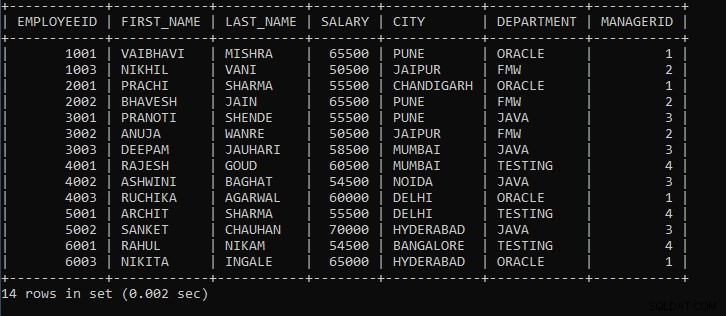
As we can see, only those records are displayed where Department is not C#.
例3: Write a query to display employee details where the city is not ‘Mumbai’, 'Pune', and ‘Delhi’.
SELECT * FROM EMPLOYEES WHERE CITY NOT IN ('PUNE', 'MUMBAI', 'DELHI'); From the above query, we display the employees' details where city is not 'Pune', 'Mumbai', and 'Delhi'. We have used IN operator with the NOT operator. NOT IN operator allow only those records whose values are not present in the IN operator parameter.
The output of the above query:
|
EMPLOYEEID |
FIRST_NAME |
LAST_NAME |
給与 |
CITY |
部門 |
MANAGERID |
|
1002 |
VAIBHAV |
SHARMA |
60000 |
NOIDA |
C# |
5 |
|
1003 |
NIKHIL |
VANI |
50500 |
JAIPUR |
FMW |
2 |
|
2001 |
PRACHI |
SHARMA |
55500 |
チャンディーガル |
ORACLE |
1 |
|
3002 |
ANUJA |
WANRE |
50500 |
JAIPUR |
FMW |
2 |
|
4002 |
ASHWINI |
バガット |
54500 |
NOIDA |
JAVA |
3 |
|
5002 |
SANKET |
CHAUHAN |
70000 |
HYDERABAD |
JAVA |
3 |
|
5003 |
ROSHAN |
NEHTE |
48500 |
チャンディーガル |
C# |
5 |
|
6001 |
RAHUL |
NIKAM |
54500 |
BANGALORE |
テスト |
4 |
|
6002 |
ATISH |
JADHAV |
60500 |
BANGALORE |
C# |
5 |
|
6003 |
NIKITA |
INGALE |
65000 |
HYDERABAD |
ORACLE |
1 |
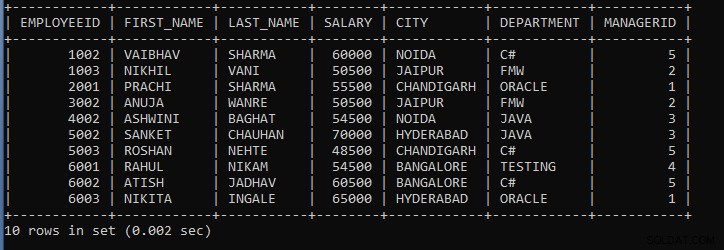
As we can see, only those records are displayed where city is not 'Pune', 'Mumbai', and 'Delhi.'
例4: Write a query to display employee details where the city is not ‘Mumbai’ or Department is not ‘Oracle’.
SELECT * FROM EMPLOYEES WHERE NOT CITY = 'MUMBAI' AND NOT DEPARTMENT = 'ORACLE';
From the above query, we have displayed the employees' details where the city is not 'Mumbai' or Department is not 'Oracle'. The above query excludes all those records whose city is 'Mumbai' and Department is 'Oracle’.
The output of the above query:
|
EMPLOYEEID |
FIRST_NAME |
LAST_NAME |
給与 |
CITY |
部門 |
MANAGERID |
|
1002 |
VAIBHAV |
SHARMA |
60000 |
NOIDA |
C# |
5 |
|
1003 |
NIKHIL |
VANI |
50500 |
JAIPUR |
FMW |
2 |
|
2002 |
BHAVESH |
JAIN |
65500 |
PUNE |
FMW |
2 |
|
3001 |
プラノティ |
SHENDE |
55500 |
PUNE |
JAVA |
3 |
|
3002 |
ANUJA |
WANRE |
50500 |
JAIPUR |
FMW |
2 |
|
4002 |
ASHWINI |
バガット |
54500 |
NOIDA |
JAVA |
3 |
|
5001 |
ARCHIT |
SHARMA |
55500 |
デリー |
テスト |
4 |
|
5002 |
SANKET |
CHAUHAN |
70000 |
HYDERABAD |
JAVA |
3 |
|
5003 |
ROSHAN |
NEHTE |
48500 |
チャンディーガル |
C# |
5 |
|
6001 |
RAHUL |
NIKAM |
54500 |
BANGALORE |
テスト |
4 |
|
6002 |
ATISH |
JADHAV |
60500 |
BANGALORE |
C# |
5 |
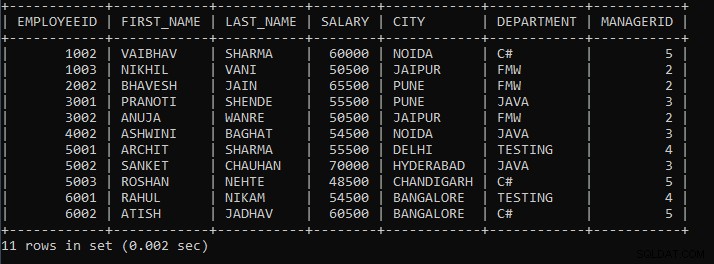
As we can see, only those records are displayed where the city is not 'Mumbai' and Department is not 'Oracle'.
例5: Write a query to display employee details where the salary is not greater than 60000.
SELECT * FROM EMPLOYEES WHERE NOT SALARY > 60000;
From the above query, we displayed the employees' details where salary is not greater than 60000. Here, we didn't use less than the operator. We used NOT operator with greater than the operator.
The output of the above query:
|
EMPLOYEEID |
FIRST_NAME |
LAST_NAME |
給与 |
CITY |
部門 |
MANAGERID |
|
1002 |
VAIBHAV |
SHARMA |
60000 |
NOIDA |
C# |
5 |
|
1003 |
NIKHIL |
VANI |
50500 |
JAIPUR |
FMW |
2 |
|
2001 |
PRACHI |
SHARMA |
55500 |
チャンディーガル |
ORACLE |
1 |
|
2003 |
RUCHIKA |
JAIN |
50000 |
ムンバイ |
C# |
5 |
|
3001 |
プラノティ |
SHENDE |
55500 |
PUNE |
JAVA |
3 |
|
3002 |
ANUJA |
WANRE |
50500 |
JAIPUR |
FMW |
2 |
|
3003 |
DEEPAM |
ジャウハリ |
58500 |
ムンバイ |
JAVA |
3 |
|
4002 |
ASHWINI |
バガット |
54500 |
NOIDA |
JAVA |
3 |
|
4003 |
RUCHIKA |
AGARWAL |
60000 |
デリー |
ORACLE |
1 |
|
5001 |
ARCHIT |
SHARMA |
55500 |
デリー |
テスト |
4 |
|
5003 |
ROSHAN |
NEHTE |
48500 |
チャンディーガル |
C# |
5 |
|
6001 |
RAHUL |
NIKAM |
54500 |
BANGALORE |
テスト |
4 |
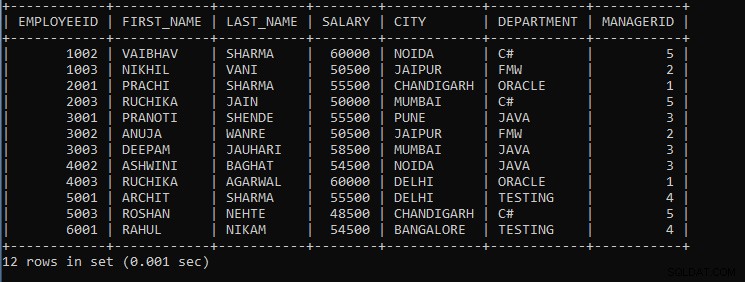
As we can see, only those records are displayed where the salary is not greater than 60000.
例6: Write a query to display employees' details where the city is not Bangalore and Department is not FMW or Testing.
SELECT * FROM EMPLOYEES WHERE NOT CITY = 'BANGALORE' AND NOT (DEPARTMENT = 'FMW' OR DEPARTMENT = 'TESTING');
From the above query, we displayed the employees' details where the city is not Bangalore, and neither Department is FMW or Testing. Explanation of the above query how actually query works, first the bracket part will get executed i.e.
Step1: (DEPARTMENT =‘FMW’ OR DEPARTMENT =‘TESTING’); the output of this query part is that only employee's details whose Department are either FMW or Testing are selected.
Step 2: WHERE NOT CITY =‘BANGALORE’AND NOT (output of the query); the output of this query part will terminate all those employees' details where the city is Bangalore and output of step 1.
Step 3: SELECT * FROM EMPLOYEES; the output of this final query is the records that are left from excluding the records from the above query part.
The output of the above query:
|
EMPLOYEEID |
FIRST_NAME |
LAST_NAME |
給与 |
CITY |
部門 |
MANAGERID |
|
1001 |
VAIBHAVI |
ミシュラ |
65500 |
PUNE |
ORACLE |
1 |
|
1002 |
VAIBHAV |
SHARMA |
60000 |
NOIDA |
C# |
5 |
|
2001 |
PRACHI |
SHARMA |
55500 |
チャンディーガル |
ORACLE |
1 |
|
2003 |
RUCHIKA |
JAIN |
50000 |
ムンバイ |
C# |
5 |
|
3001 |
プラノティ |
SHENDE |
55500 |
PUNE |
JAVA |
3 |
|
3003 |
DEEPAM |
ジャウハリ |
58500 |
ムンバイ |
JAVA |
3 |
|
4002 |
ASHWINI |
バガット |
54500 |
NOIDA |
JAVA |
3 |
|
4003 |
RUCHIKA |
AGARWAL |
60000 |
デリー |
ORACLE |
1 |
|
5002 |
SANKET |
CHAUHAN |
70000 |
HYDERABAD |
JAVA |
3 |
|
5003 |
ROSHAN |
NEHTE |
48500 |
チャンディーガル |
C# |
5 |
|
6003 |
NIKITA |
INGALE |
65000 |
HYDERABAD |
ORACLE |
1 |
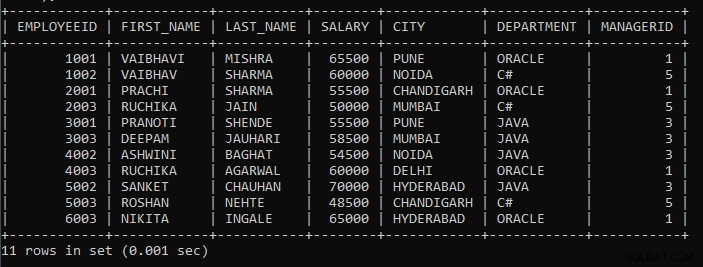
As we can see from the output, only those records are displayed where the city is not 'Bangalore' and Department is not 'FMW', or Department is not 'Testing'.
例7: Write a subquery to display employees' details where the manager id is not 2 from the manager table.
SELECT * FROM EMPLOYEES WHERE NOT MANAGERID = (SELECT MANAGERID FROM MANAGER WHERE MANAGERID = 2);
We display the employees' details from the above query where the manager id is not 2. We have used a subquery in the above query.
Explanation of the above query how the actual query works:
Step 1: (SELECT MANAGERID FROM MANAGER WHERE MANAGERID =2);
First, the inner query will get executed. The output of this query is only manager details selected where manager id =2. The output of the query:
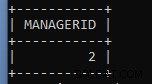
Step 2: SELECT * FROM EMPLOYEES WHERE NOT MANAGERID =2;
2 is the output of the inner query, which will now use as input for the main query to display the final output of the entire query. The output of the above query will be those employees' details where the manager id is not 2 in the employees' Table.
The output of the above query:
|
EMPLOYEEID |
FIRST_NAME |
LAST_NAME |
給与 |
CITY |
部門 |
MANAGERID |
|
1001 |
VAIBHAVI |
ミシュラ |
65500 |
PUNE |
ORACLE |
1 |
|
1002 |
VAIBHAV |
SHARMA |
60000 |
NOIDA |
C# |
5 |
|
2001 |
PRACHI |
SHARMA |
55500 |
チャンディーガル |
ORACLE |
1 |
|
2003 |
RUCHIKA |
JAIN |
50000 |
ムンバイ |
C# |
5 |
|
3001 |
プラノティ |
SHENDE |
55500 |
PUNE |
JAVA |
3 |
|
3003 |
DEEPAM |
ジャウハリ |
58500 |
ムンバイ |
JAVA |
3 |
|
4001 |
RAJESH |
GOUD |
60500 |
ムンバイ |
テスト |
4 |
|
4002 |
ASHWINI |
バガット |
54500 |
NOIDA |
JAVA |
3 |
|
4003 |
RUCHIKA |
AGARWAL |
60000 |
デリー |
ORACLE |
1 |
|
5001 |
ARCHIT |
SHARMA |
55500 |
デリー |
テスト |
4 |
|
5002 |
SANKET |
CHAUHAN |
70000 |
HYDERABAD |
JAVA |
3 |
|
5003 |
ROSHAN |
NEHTE |
48500 |
チャンディーガル |
C# |
5 |
|
6001 |
RAHUL |
NIKAM |
54500 |
BANGALORE |
テスト |
4 |
|
6002 |
ATISH |
JADHAV |
60500 |
BANGALORE |
C# |
5 |
|
6003 |
NIKITA |
INGALE |
65000 |
HYDERABAD |
ORACLE |
1 |
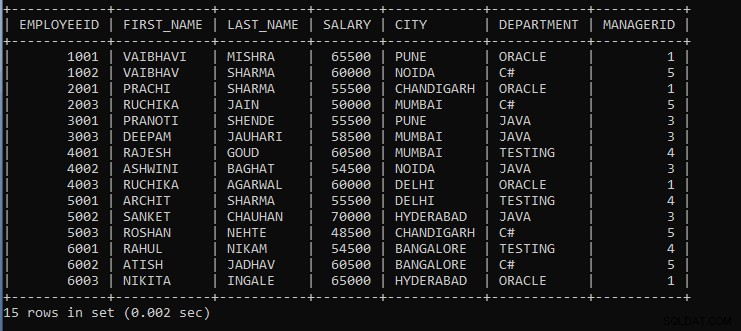
As we can see in the output, only those records are displayed where the manager id is not 2.
例8: Write a query to display employee id, first name and last name, the city from the employees' Table, and manager id from the manager table where the city is not 'Hyderabad'.
SELECT E.EMPLOYEEID, CONCAT (E.FIRST_NAME, CONCAT (" ", E.LAST_NAME)) AS NAME, E.CITY, M.MANAGERID FROM EMPLOYEES E INNER JOIN MANAGER M ON E.MANAGERID = M.MANAGERID WHERE NOT E.CITY = 'HYDERABAD'; We join two tables from the above query and display the employees' details where the city is not 'Hyderabad'. We also did concatenation for First Name and Last Name as Name. And records are displayed in ascending order.
The output of the above query:
|
EMPLOYEEID |
NAME |
CITY |
MANAGERID |
|
1001 |
VAIBHAVI MISHRA |
PUNE |
1 |
|
2001 |
PRACHI SHARMA |
チャンディーガル |
1 |
|
4003 |
RUCHIKA AGARWAL |
デリー |
1 |
|
1003 |
NIKHIL VANI |
JAIPUR |
2 |
|
2002 |
BHAVESH JAIN |
PUNE |
2 |
|
3002 |
ANUJA WANRE |
JAIPUR |
2 |
|
3001 |
PRANOTI SHENDE |
PUNE |
3 |
|
3003 |
DEEPAM JAUHARI |
ムンバイ |
3 |
|
4002 |
ASHWINI BAGHAT |
NOIDA |
3 |
|
4001 |
RAJESH GOUD |
ムンバイ |
4 |
|
5001 |
ARCHIT SHARMA |
デリー |
4 |
|
6001 |
RAHUL NIKAM |
BANGALORE |
4 |
|
1002 |
VAIBHAV SHARMA |
NOIDA |
5 |
|
2003 |
RUCHIKA JAIN |
ムンバイ |
5 |
|
3003 |
ROSHAN NEHTE |
チャンディーガル |
5 |
|
6002 |
ATISH JADHAV |
BANGALORE |
5 |
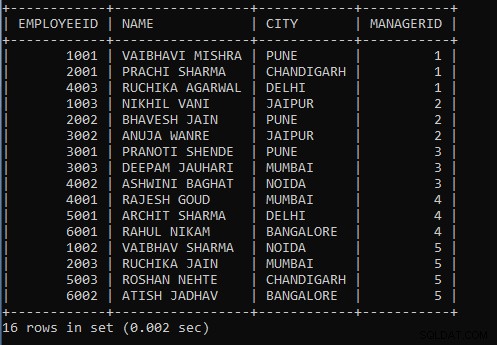
As we can see in the output, only those records are displayed where the city is not 'Hyderabad'.
例9: Write a query to display employees’ details where salary is not between 50000 and 60000.
SELECT * FROM EMPLOYEES WHERE SALARY IS NOT BETWEEN 50000 AND 60000;
The above query displays employees' details where employee salary is not between 50000 and 60000. We used BETWEEN operator with NOT operator to select salary between 50000 and 60000.
The output of the above query:
|
EMPLOYEEID |
FIRST_NAME |
LAST_NAME |
給与 |
CITY |
部門 |
MANAGERID |
|
1001 |
VAIBHAVI |
ミシュラ |
65500 |
PUNE |
ORACLE |
1 |
|
2002 |
BHAVESH |
JAIN |
65500 |
PUNE |
FMW |
2 |
|
4001 |
RAJESH |
GOUD |
60500 |
ムンバイ |
テスト |
4 |
|
5002 |
SANKET |
CHAUHAN |
70000 |
HYDERABAD |
JAVA |
3 |
|
5003 |
ROSHAN |
NEHTE |
48500 |
チャンディーガル |
C# |
5 |
|
6002 |
ATISH |
JADHAV |
60500 |
BANGALORE |
C# |
5 |
|
6003 |
NIKITA |
INGALE |
65000 |
HYDERABAD |
ORACLE |
1 |
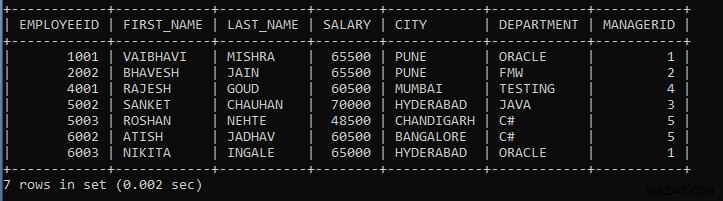
As we can see in the output, only those records are displayed where the salary is not between 50000 and 60000.
