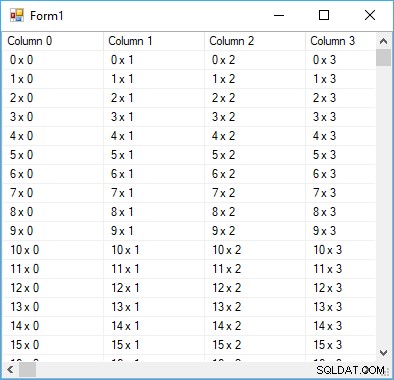SSMSグリッドはC++ではなく、ListViewでもDataGridでもありません。また、Windowsネイティブコントロールを使用せず、GridControlという名前のカスタム.NETコントロールです。 (Microsoft.SqlServer.Management.UI.Grid 名前空間)Microsoft.SqlServer.GridControl.dllという名前のアセンブリに属します。
さまざまな場所で見つけることができます: GAC 、%ProgramFiles(x86)%\Common Files\Microsoft Shared\SQL Server Developer Tools 、%ProgramFiles(x86)%\Microsoft SQL Server Management Studio 18\Common7\IDE 、VisualStudioファイルなどで
これは再配布可能なバイナリAFAIKではないため、出荷することは想定されておらず、文書化されておらず、他のグリッドのようにフル機能のグリッドでもありません。ただし、ご存知のとおり、軽量であり、基盤となるデータアクセスと同じくらい高速です。
試してみたい場合は、Winforms C#の小さなサンプル(10000 x 256グリッド、すぐに開く250万個のセル)を使用方法を示します。
using System;
using System.Drawing;
using System.Windows.Forms;
using Microsoft.SqlServer.Management.UI.Grid;
namespace WindowsFormsApp1
{
public partial class Form1 : Form
{
private GridControl _control = new GridControl();
public Form1()
{
InitializeComponent();
for (int i = 0; i < 256; i++)
{
_control.AddColumn(new GridColumnInfo { HeaderType = GridColumnHeaderType.Text, IsUserResizable = true });
_control.SetHeaderInfo(i, "Column " + i, null);
}
_control.Dock = DockStyle.Fill;
_control.GridStorage = new GridStorage();
Controls.Add(_control);
}
}
// represents a datasource
public class GridStorage : IGridStorage
{
public long EnsureRowsInBuf(long FirstRowIndex, long LastRowIndex)
{
return NumRows(); // pagination, dynamic load, virtualization, could happen here
}
public void FillControlWithData(long nRowIndex, int nColIndex, IGridEmbeddedControl control)
{
// for cell edition
control.SetCurSelectionAsString(GetCellDataAsString(nRowIndex, nColIndex));
}
public string GetCellDataAsString(long nRowIndex, int nColIndex)
{
// get cell data
return nRowIndex + " x " + nColIndex;
}
public int IsCellEditable(long nRowIndex, int nColIndex)
{
return 1; // 1 means yes, 0 means false
}
public long NumRows()
{
return 10000;
}
public bool SetCellDataFromControl(long nRowIndex, int nColIndex, IGridEmbeddedControl control)
{
// when a cell has changed, you're supposed to change your data here
return true;
}
public Bitmap GetCellDataAsBitmap(long nRowIndex, int nColIndex) => throw new NotImplementedException();
public void GetCellDataForButton(long nRowIndex, int nColIndex, out ButtonCellState state, out Bitmap image, out string buttonLabel) => throw new NotImplementedException();
public GridCheckBoxState GetCellDataForCheckBox(long nRowIndex, int nColIndex) => throw new NotImplementedException();
}
}
これがその様子です。きちんとしたコンピュータで、速度を落とすことなくスクロールできます。