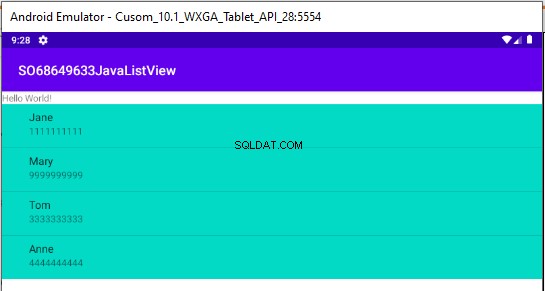次に、これらのリストビューで選択された値を新しいUpdateActityで取得して、編集または削除できるようにします。その方法。
これは、更新(UpdateActivityに移動)および削除(アイテムのロングクリック)の実例です。これは、CursorAdapter、つまりストックSimpleCursorAdapterを使用します。 SQLiteデータにカーソルアダプタを使用するのは非常に簡単です。
まず、 DatabaseHelper :-
class DatabaseHelper extends SQLiteOpenHelper {
public DatabaseHelper(@Nullable Context context) {
super(context, "mydatabase", null, 1);
}
@Override
public void onCreate(SQLiteDatabase sqLiteDatabase) {
sqLiteDatabase.execSQL("CREATE TABLE IF NOT EXISTS mytable (_id INTEGER PRIMARY KEY, name TEXT, surname TEXT, phone TEXT)");
/* Add some test data */
add("Fred","Bloggs","0000000000",sqLiteDatabase);
add("Jane","Doe","1111111111",sqLiteDatabase);
add("Mary","Johnston","2222222222",sqLiteDatabase);
add("Tom","cobboly","3333333333",sqLiteDatabase);
add("Anne","Walker","4444444444",sqLiteDatabase);
}
@Override
public void onUpgrade(SQLiteDatabase sqLiteDatabase, int i, int i1) {
}
public long update(long id, String name, String surname, String phone) {
long rv = 0;
ContentValues cv = new ContentValues();
if (name != null && name.length() > 0) cv.put("name",name);
if (surname != null && surname.length() > 0) cv.put("surname",surname);
if (phone != null && phone.length() > 0) cv.put("phone",phone);
if (cv.size() > 0) rv = this.getWritableDatabase().update("mytable",cv,"_id=?",new String[]{String.valueOf(id)});
return rv;
}
public long delete(long id) {
return this.getWritableDatabase().delete("mytable","_id=?",new String[]{String.valueOf(id)});
}
public Cursor getAll() {
return this.getWritableDatabase().query("mytable",null,null,null,null,null,null);
}
public Cursor getById(long id) {
return this.getWritableDatabase().query("mytable",null,"_id=?",new String[]{String.valueOf(id)},null,null,null);
}
private long add(String name, String surname, String phone, SQLiteDatabase db) {
ContentValues cv = new ContentValues();
cv.put("name",name);
cv.put("surname",surname);
cv.put("phone",phone);
return db.insert("mytable",null,cv);
}
public long add(String name, String surname, String phone) {
return add(name,surname,phone,this.getWritableDatabase());
}
}
- 重要な注意事項 カーソルアダプタにはid列が必要であり、その名前は _idです。 。
- 注 これにより、いくつかのテストデータが追加されます。
- すべてのアクセス方法が含まれています
- getAllは、テーブルのすべての行を含むカーソルを返します。
- 渡された値に従って更新を更新します。これは、値の更新のみに対応します(たとえば、editSurname EditTextがないため、nullが渡されるため、名前はそのままになります)。
- getByIdは、IDに応じたすべての値を持つカーソルを返します
- 4番目のパラメーターを使用しない追加は一般的な追加であり、4番目のパラメーターを使用する追加は、DatabaaeHelperが完全にインスタンス化される前にonCreateで使用できるようにするためのものです。
ListDataActivity
public class ListDataActivity extends AppCompatActivity {
ListView listview;
SimpleCursorAdapter sca;
DatabaseHelper databaseHelper;
Cursor cursor;
@Override
protected void onCreate(Bundle savedInstanceState) {
super.onCreate(savedInstanceState);
setContentView(R.layout.activity_main);
listview = this.findViewById(R.id.mylistview);
databaseHelper = new DatabaseHelper(this);
setOrRefreshListView();
}
/* handles the ListView */
private void setOrRefreshListView() {
cursor = databaseHelper.getAll(); /* Gets the data to be listed */
/* If first time then setup the adapter listeners etc */
if (sca == null) {
sca = new SimpleCursorAdapter(
this,
android.R.layout.simple_expandable_list_item_2,
cursor,
new String[]{"name","phone"},
new int[]{android.R.id.text1, android.R.id.text2},
0
);
listview.setAdapter(sca); // attach the adapter to the listview
// setup On Item Click to start the update activity passing the id
listview.setOnItemClickListener(new AdapterView.OnItemClickListener() {
@Override
public void onItemClick(AdapterView<?> adapterView, View view, int i, long l) {
Intent intent = new Intent(ListDataActivity.this,UpdateActivity.class);
intent.putExtra("my_id_extra",l);
startActivity(intent);
}
});
// setup the on Item LONG Click to delete a row
listview.setOnItemLongClickListener(new AdapterView.OnItemLongClickListener() {
@Override
public boolean onItemLongClick(AdapterView<?> adapterView, View view, int i, long l) {
databaseHelper.delete(l);
setOrRefreshListView(); // after deletion refresh the data
return true;
}
});
} else {
sca.swapCursor(cursor); // if not the first time just tell the adapter the data has changed
}
}
@Override
protected void onResume() {
super.onResume();
setOrRefreshListView(); // refresh the listview when returning to the activity
}
@Override
protected void onDestroy() {
super.onDestroy();
cursor.close(); // clean up
}
}
ListDataActivityのレイアウト(非常に基本的なのはListViewだけです):-
<?xml version="1.0" encoding="utf-8"?>
<LinearLayout xmlns:android="https://schemas.android.com/apk/res/android"
xmlns:tools="https://schemas.android.com/tools"
android:orientation="vertical"
android:layout_width="match_parent"
android:layout_height="match_parent"
tools:context=".ListDataActivity">
<TextView
android:layout_width="wrap_content"
android:layout_height="wrap_content"
android:text="Hello World!" />
<ListView
android:id="@+id/mylistview"
android:layout_width="match_parent"
android:layout_height="wrap_content"
android:background="@color/teal_200"
>
</ListView>
</LinearLayout>
- 背景が設定されているため、ListViewが見やすくなっています。
UpdateActivity :-
public class UpdateActivity extends AppCompatActivity {
DatabaseHelper databaseHelper;
EditText editName, editPhone;
Button saveButtonId,showButtonId;
long currentId;
@Override
protected void onCreate(Bundle savedInstanceState) {
super.onCreate(savedInstanceState);
setContentView(R.layout.activity_update);
editName = this.findViewById(R.id.editName);
editPhone = this.findViewById(R.id.editPhone);
saveButtonId = this.findViewById(R.id.savebuttonId);
showButtonId = this.findViewById(R.id.showbuttonId);
databaseHelper = new DatabaseHelper(this);
currentId = this.getIntent().getLongExtra("my_id_extra",-1);
if (currentId < 0 ) {
// do something as invalid id passed
finish();
}
showData();
showButtonId.setOnClickListener(new View.OnClickListener() {
@Override
public void onClick(View view) {
finish();
}
});
saveButtonId.setOnClickListener(new View.OnClickListener() {
@Override
public void onClick(View view) {
databaseHelper.update(currentId,editName.getText().toString(),null,editPhone.getText().toString());
}
});
}
private void showData() {
Cursor cursor = databaseHelper.getById(currentId);
if (cursor.moveToFirst()) {
editName.setText(cursor.getString(cursor.getColumnIndex("name")));
editPhone.setText(cursor.getString(cursor.getColumnIndex("phone")));
}
cursor.close();
}
}
- showDataボタンがListDataActivityに戻ります(これがあなたの望みだと思います)。
結果 :-
- 新しく開始したとき:-
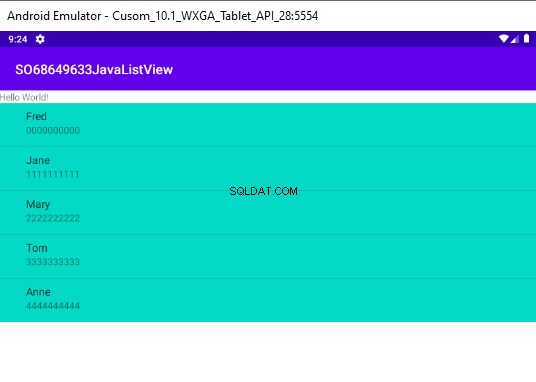
-
メアリーをクリックします(そして番号を999999999に編集しますが、保存しません):-
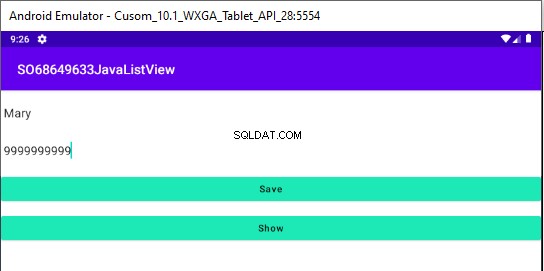
-
[保存]をクリックします(2と同じ)
-
[表示]をクリックします:-
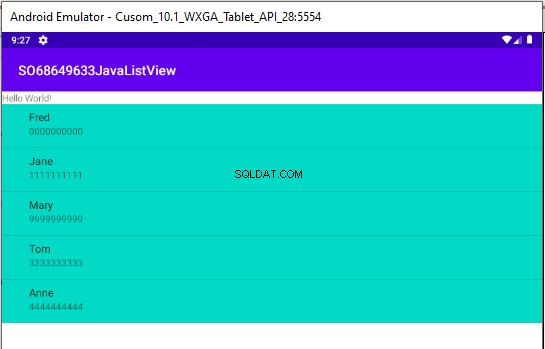
- フレッドをロングクリック:-
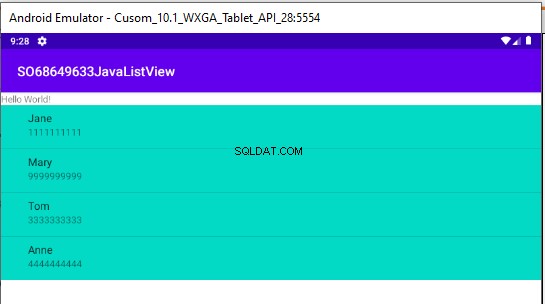
- アプリを再起動します:-